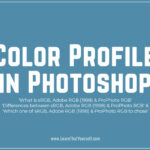As we all know, Multimedia is a diverse field. It has a lot of sections and sub-sections in it. For example, you may be interested in Graphic Designing, Web Designing, Video Editing, 2d Animation, 3D or Character Designer etc.
All these various sections or fields of Multimedia, are farther divided into various sub-sections. For example, if you want to become a 3d artist then you to chose whether you want to work in modelling, lighting, rigging or animation etc.
Now, one thing that binds all these fields and their respective sub-sections together are images. An image is the basic element of Multimedia. Keeping all this in our mind, let dive into our topic.
My name is Lalit Adhikari and we are at LTY. Let’s begin!
Table of Contents
Introduction
File format is represented by the file extension at the end of the file name. For example, if I’ve a text-only notepad file named content then it will be show as ‘content.txt’ in my folder.

But, this is how you recognise a file format. It is not the definition of file format.
Related Topics:
What is Image File Format
Image file formats are standardized means of organizing and storing digital images. It may store data in an uncompressed format, compressed format or a vector format.
Images are composed of digital data in any one of the above formats. So that the data can be processed or rasterized for use on a screen or printer.
What are the different image file types
Image file types and formats can be broadly divided into two main categories:
- Raster image file format
- Vector image file format
Raster image file format
Mostly common image formats for the web like JPEG, GIF and PNG are all raster image file formats.
This type of file format, display static images where every pixel has a defined color, position and proportion based on their resolution. For example: 1920×1080 pixels
Being static in nature, you cannot efficiently resize these images, the original design and pixels will simply get stretched to fill the extra space. This ends up creating a blurry, pixelated or otherwise distorted image.

A vast majority of the photographs or images, you see on the internet are raster images.
Related Topics:
Vector image file format
SVG, EPS, AI and PDF are examples of vector image file formats.
Unlike raster images, where each design, shape and color is tied to a pixel, vector formats are more flexible. Vector graphic uses a system of lines and curves on a cartesian plane, scaled in comparison to total area and not to pixels.
It means that you can endlessly enlarge the original image resolution without any loss in quality or distortion.

It is clearly visible, the difference between quality when magnified 7x is completely incomparable. Since, SVG calculates the positions based on percentage of the total area and not pixels. There’s no pixilation at all.
Related Topics:
Most Popular Image File Formats
As a working professional in any creative field, knowledge of different Image File Formats can make your work-life a lot easier.
Here’s a list of most popular Image File Formats:
- Native Image File Formats
- PSD
- AI
- INDD
- CDR
- XCF
- Common Image File Formats
- JPEG
- GIF
- PNG
- WebP
- TIFF
- BMP
- HEIF
- EPS
- SVG
- Raw Image File Formats
- CR, K25, KDC
- CRW CR2 CR3
- ERF
- NEF NRW
Related Topics:
Native File Formats
These file formats are specific to each applications. As it’s not possible to mention all the graphic applications. So, we are only mentioning a few Popular Native File Formats.
PSD

It stands for Photoshop Document. It is a native file format for Adobe Photoshop. It can save layers and other smart effects in editable format. Hence, making it easier to modify the image later.
It’s not a web-safe image format, so it’s not supported by any browsers or standard image viewers or editors.
Advantages and Disadvantages
- All filters, transparency, paths, and edits are fully customizable and reversible.
- Lossless image quality.
- Large file sizes.
Use Cases
- Saving and storing Photoshop projects before and after they’re completed.
Related Topics:
AI

It stands for Adobe Illustrator Artwork which is a proprietary Adobe file type for vector images. Different paths can be saved in layers making it easy to edit afterwards.
Its one of the most preferred file format by designers.
Like PSD, it’s not meant for use on the web and isn’t supported by any browsers, nor most default image viewers.
Unlike PSD files, you can freely scale AI files without any loss in quality.
Advantages and Disadvantages
- All strokes, lines, shapes, filters, are customizable and reversible.
- Scale up or down illustration sizes freely.
- Large file sizes.
Use Cases
- Saving and storing Adobe Illustrator projects before and after they’re completed.
Related Topics:
INDD

It stands for InDesign Document. It is a native file format for Adobe InDesign. Mainly used by Graphic Designers, Publishers etc., who work with Adobe products.
Professionals often use Adobe InDesign to make larger publications such as magazine or book.
Although sometimes referred to as an image file format, it tends to link to visual elements beyond text.
It isn’t supported by any browsers or default image viewers, as it’s not a web-safe format.
Advantages and Disadvantages
- Store large, multi-page design projects with customizable elements.
Use Cases
It’s mainly used by graphic designers and production artists for designing and collaborating on posters, flyers, magazines, pamphlets and more.
Related Topics:
- List of websites for Royalty Free images
- List of websites for Royalty Free Raw images
- What is Adobe Illustrator
CDR

It is a vector graphics file format that stores a digital image encoded and compressed to be opened and manipulated by CorelDraw. It is a native file format for CorelDraw.
Advantages and Disadvantages
- All strokes, lines, shapes, filters, are customizable and reversible.
- Scale up or down illustration sizes freely.
- Large file sizes.
Use Cases
- Saving and storing CorelDraw projects before and after they’re completed.
Related Topics:
XCF

It stands for eXperimental Computing Facility. It is a native file format for GIMP. It can save all the data GIMP handles related to the image.
Once again, this is a native file type for storing projects and it’s not supported by any browsers or default image viewers.
Advantages and Disadvantages
- All paths, filters, and shapes are customizable and reversible.
- Lossless image quality.
- Large file sizes.
Use Cases
- Saving and storing GIMP projects before and after they’re completed.
Related Topics:
- How to design a Retro Flower Pattern
- How to set Brush Pressure in Illustrator
- How to Create A Pressure Sensitive Brush in Illustrator
Common Image Formats
These file formats are commonly used over internet or in daily life as well as by graphic professionals.
JPEG or JPG

It stands for Joint Photographic Experts Group which is the name of the group who created the JPEG standard.
In 1983, researchers with International Organization for Standardization (ISO) started working on ways to add photo-quality graphics to the text-only computer screens.
Three years later, Joint Photographic Experts Group (JPEG) was formed. JPEG used data compression to keep graphics files small.
It works by averaging color variation and discarding what the human eye cannot see. This process is known as ‘lossy’ compression.
To learn more about the relationship between colors and human eye, you can read – Color Profile.
It is the commonly used method for digital image compression. When we create or capture an image in JPG file format. We reduce the quality of image in exchange to make is smaller in size.
Depending on the level of compression, an image can be compressed by a factor of 100 to 1. Although there will be loss of quality.
Compression factor of 20 to 1 can be easily done. However, the loss of quality is practically invisible to human eye.
This makes it, the most acceptable compromise between the size and quality on the internet. As they are generally quick to upload and download, even on a slow internet connection.
Hence, JPEGs are widely used on the internet and digital cameras. Progressive JPEGs, a specific type of JPEG, initially shows a low-quality image that improves over a few passes. They are especially useful in case of a slow internet connection.
Related Topics:
- How to Create Metallic effect in Illustrator
- How to Create Flower using Gradient Mesh in Illustrator
- How to Recolor Artwork in illustrator
JPG vs JPEG
There is no difference between .jpg and .jpeg file extensions. Regardless of how you name your file, it is still the same format and will behave the same way.
The only reason that the two extensions exist for the same format is because .jpeg was shortened to .jpg to accommodate the three-character limit in early versions of Windows.
While there is no such requirement today, .jpg remains the standard and default on many image editing software.
Compression
- Lossy – some information is compressed or lost.
Use Cases
- Web images, good choice for blog and article images like interviewee headshots, product images and more.
- Non-Professional printing
- Presentations etc.
- Do not use JPEG for infographics with a lot of small text or tutorial screenshots where the text is key.
Special Attributes
- We can chose amount of compression when saving through image editing applications.
- Universal – compatible with most software.
Browser and OS Support
- Supported since version 1.0 of all major browsers (Chrome, Firefox, Safari, etc.)
- Supported by default by all image viewers and editors of all major operating systems.
Related Topics:
GIF

It stands for Graphics Interchange Format.
It is a digital file format devised in 1987 by CompuServe. It was a means of reducing the size of images and short animations because it is a lossless data compression format.
It rapidly became a popular format for transmitting and storing graphic images.
During it’s initial years, GIF’s support of 256 different colors was considered vast as most monitors had the same color limit due to 8-bit systems.
To learn more about bit, you can read – Bit Depth.
It works on LZW which is the common name of the compression algorithm used to keep file size minimum. LZW was derived from the names of its inventors, Abraham Lempel, Jocob Ziv and Terry Welch.
LZW also became the source of a controversy started by Unisys Corporation in 1994. It was revealed that they owned the patent for LZW and started seeking royalties from several users.
The patent expired in 2004 and the controversy resulted in the creation of the Portable Network Graphics.
Even after tough competition, GIF remains popular.
Compression
- Lossless or compression without loss of quality
Special Attributes
- Can save transparency
- can be animated
Browser and OS Support
- Supported by all major browsers (Chrome, Edge, Firefox, Internet Explorer, Opera, Safari).
- Supported by all major operating systems and their standard image editors.
Use Cases
- Use animated GIFs not just to “spice up content” but demonstrate how to complete tasks in tutorials and guides.
- Images for Web.
- Do not use it if you need greater than 8-bit color images (JPEG supports up to 24-bit).
Related Topics:
PNG

It stands for Portable Network Graphics.
The motivation for creating PNG was an event on 28 December 1994, LZW data compression algorithm used in GIF was patented by Unisys which required all software supporting GIF to pay royalties.
It was created as an improved and non-patented successor for GIF. Unofficially, PNG stood for a recursive acronym ‘PNG is not GIF’.
It supports palette-based images with palettes of 24-bit RGB or 32-bit RGBA colors, grayscale images with or without an alpha channel for transparency and full-color non-palette based RGB or RGBA images.
It was designed for transferring images on the internet and not for professional-quality print graphics. Therefore, non-RGB color spaces such as CMYK are not supported.
It is a raster image format that supports lossless compression, maintaining detail and contrast between colors.
PNG offers much better text readability than JPEG. This makes PNG a more popular choice for infographics, banners, screenshots and other graphics that include both images and text.
Compression
- Lossless – compression without loss of quality
Special Attributes
- Save transparency
Browser and OS Support
- Supported by all major browsers (Chrome, Edge, Firefox, Internet Explorer, Opera, Safari).
- Supported by all major operating systems and their standard image editors.
Use Cases
- Good choice for infographics, banners, blog graphics, screenshots, coupons and other visuals that include text.
- Do not use for high-resolution photos, as it will create large files of up to several megabytes.
Related Topics:
- How to Create Rain Effect in Photoshop
- How to Add Falling Snow in Photoshop
- Step by Step guide for Retro 3D Movie Effect in Photoshop
WebP

It is an image file format developed by Google. It was announced in September 2010.
It is intended to be a replacement for JPEG, PNG and GIF file formats on internet. It has same or higher quality and smaller file size for same size images in other formats.
Switching from JPEG and PNG to WebP can help save disk space with up to 35% smaller image files for identical quality.
It supports both lossy and lossless compression, as well as animation and transparency.
Advantages and Disadvantages
- Smaller files for the same or better image quality.
- Not supported by all browsers and image editors.
Browser and OS Support
- Google Chrome (Version 17+ for desktop, 25+ for mobile), Firefox (65+), Edge (18+), and Opera (11.0+), support WebP natively. Safari’s planned version 14 will support WebP.
- The format is still not supported by most native OS image editors, but professional options like Photoshop supports WebP.
Use Cases
- Replace JPEG and PNG files to save bandwidth and speed up your website.
Related Topics:
TIFF

It stands for Tag Image File Format.
Its first version was published in 1986 by Aldus Corporation. It was created as an attempt to get desktop scanner vendors to agree on a common scanned image file format, in place of a multitude of proprietary formats.
At the time of first launch, TIFF was only a binary image format (only two possible values for each pixel) because that was all that desktop scanners could handle.
As scanners became more powerful and desktop computer disk space improved, TIFF grew to accommodate grayscale images then color images. Today, TIFF, along with JPEG and PNG, is a popular format for deep-color images.
It published the latest version 6.0 in 1992, subsequently updated with an Adobe Systems copyright after the latter acquired Aldus in 1994.
TIFF support lossy compression but it’s typically used as a lossless image format. As, most professional graphics applications that support TIFF such as Photoshop, Illustrator etc., do not use compression.
Thus, it’s common for TIFF images to be large in file size.
Compression
- Lossless or no compression. Very high quality images.
Special Attributes
- Can save transparencies and layers.
Advantages and Disadvantages
- High-quality files perfect for storage or print publishing.
- Large file size due to typical use with no compression.
- Limited browser support.
Browsers and OS Support
- No major browsers can render a TIFF file without add-ons or extensions.
- Mainly available as an export format for professional image editing and publishing tools.
Use Cases
- Storing and preparing images and graphics for publication.
- Used by many scanners to preserve the quality of scanned documents or pictures.
Related Topics:
BMP

BMP or Bitmap image file format was developed by Microsoft for Windows. There is no compression or information loss with BMP which allow image to have very high quality but also large file sizes.
It is an outdated image file format that maps individual pixels with little or no compression. Hence, these files can easily become extremely large and impractical to store or handle.
As BMP is a proprietary format, mostly its recommended to use TIFF.
Compression
- None
Advantages and Disadvantages
- Giant file sizes without noticeable quality gains over formats like WebP, GIF, or PNG.
Browsers and OS Support
- Supported by all major browsers (Chrome, Edge, Firefox, Internet Explorer, Opera, Safari).
- Native support in most default OS image editors, like MS Paint.
Use Cases
- Currently, there are basically zero legitimate use cases for the BMP image format.
Related Topics:
HEIF

It stands for High Efficiency Image File Format.
The requirements and main use cases of HEIF were defined in 2013. The technical development of the specification was finalized in the middle of 2015.
It was developed by the team behind MPEG video format. It was meant to be a direct competitor of JPEG.
In theory, the compression is almost twice as efficient as JPEG, leading to images of up to double quality with identical file sizes.
It’s a raster image format.
Apple was the first major adopter of the format in 2017 with the introduction of iOS 11 using HEIC variant.
Advantages and Disadvantages
- Great quality to file size ratio.
- No browser and limited OS support.
Browsers and OS Support
- Not supported by any major browsers.
- Native support in macOS Sierra and iOS 11 and later, but not in their respective Safari versions.
Use Cases
- Used by some newer phones and devices to store photos in higher quality than JPEG files.
Related Topics:
EPS

It stands for Encapsulated PostScript.
It was created by Adobe in late 1980s. Hence making it an early choice for the design industry. Though its still in use today but EPS has been largely replaced by native file formats.
It works universally with all the vector graphic software. Hence, help in transferring any file to designers who aren’t using Adobe products.
Compression
- None – use vector information
Special Attributes
save vector information
Advantages and Disadvantages
- Lossless scaling.
- Printer support for documents and designs.
Browsers and OS Support
- EPS isn’t a standard web image file format and isn’t supported by any major browsers.
Use Cases
- It’s mostly used for storing, saving, and printing illustrations when working with Adobe Illustrator or other software.
Related Topics:
SVG

It stands for Scalable Vector Graphics.
It is an XML based vector image format for 2d graphics with support for interactivity and animation. This specification is an open standard developed by World Wide Web Consortium (W3C) since 1999.
It uses XML text to outline shapes and lines in a similar way to how mathematical equations create graphs.
This means you can scale up SVG images infinitely without any loss of quality.
Advantages and Disadvantages
- Small file sizes and loss-free scaling for simple illustrations, shapes, and text.
- Not an ideal format for images or complex drawings.
Browsers and OS Support
- Supported by all major browsers (Chrome, Edge, Firefox, Internet Explorer, Opera, Safari).
- Default image editors tend not to support SVG (as it’s not suitable for photographs), but most illustration software support SVG exports.
Use Cases
- SVG is the ideal format for logos, icons, simple illustrations, and anything else you want to be freely scalable with your responsive design.
Related Topics:

It stands for Portable Document Format.
It was developed by Adobe in 1992. It was standardized as ISO 32000 in 2008.
PDF was a proprietary format controlled by Adobe until it was released as an open standard on July 1, 2008 and published by the International Organization for Standardization as ISO 32000-1:2008 at which time control of the specification passed to an ISO Committee of volunteer industry experts.
In 2008, Adobe published a Public Patent License to ISO 32000-1 granting royalty-free rights for all patents owned by Adobe that are necessary to make, use, sell and distribute PDF-compliant implementations.
These files are based on the same PostScript language that powers EPS vector image files and can be used to save images and illustrations as well.
It’s the image format of choice for storing illustrations, magazine covers and more for later printing.
Advantages and Disadvantages
- Indexable and searchable text makes it perfect for in-depth infographics or reports.
- Can include links, CTA buttons, and other interactive elements.
- Lossless scalability.
- Cannot be included in web content, must be loaded and read as a separate file.
Browsers and OS Support
- Supported by all major browsers, but you are forced to open the PDF as a separate file. (You cannot use PDF files to display images throughout your HTML content.)
- Supported as a format by most standard document editors (like MS Word or Google Docs), and illustration software (AI, Inkscape) but not by image editing software.
Use Cases
- PDF is the best option if you want to create an interactive visual report or infographic that complements your content.
Related Topics:
Raw Image Files
Its a file format with minimum processed data. After processing it in a image processing software like Adobe Photoshop, we can save it as JPEG, PNG or TIFF.
Different Native Raw File Formats
Raw file formats are filled with native file formats too.
- Kodak: CR, K25, KDC
- Canon: CRW CR2 CR3
- Epson: ERF
- Nikon: NEF NRW
- Olympus: ORF
- Pentax: PEF
- Panasonic: RW2
- Sony: ARW, SRF, SR2
Raw images aren’t meant for the web or sharing and aren’t supported by any major browser or image viewer.
Compression
- None
Special Attributes
- Saves metadata
- Unprocessed and lots of information
Advantages and Disadvantages
- Higher quality pictures with more variability in colors.
- Giant image files (a raw file can easily be up to 20 to 40 megabytes).
Use Cases
- Saving photos in the highest possible quality for post-processing and editing.
Related Topics:
- Stroke in Photoshop
- Fill in Photoshop
- Find and Replace Text in Photoshop
- Check Spelling in Photoshop
- Search in Photoshop
- Fade Command in Edit menu in Photoshop
- Feather in Photoshop
- Window menu in Photoshop
- View menu in Photoshop
- Filter menu in Photoshop