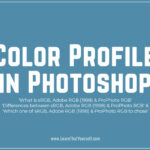In this blog, I will be discussing about, ‘What is Feather in Photoshop‘, ‘How to use Feather in Photoshop’ & ‘Shortcut to apply Feather in a selection’. My name is Lalit Adhikari and we are at LTY. Let’s get started!
Table of Contents
What is Feather in Photoshop

Feather adds a Transparency Gradient to the edge of a selection up to the user defined width. In simple words, Feather makes the selection edges smoother or softer.
It can be found as option menu in Marquee Tools, Lasso Tool, Polygonal Lasso Tool, Magnetic Lasso Tool or in Modify under Select menu or using shortcut Ctrl + F6

Related Topics:
How to use Feather in Photoshop
There are three ways to use Feather in Photoshop, according to the following three situations:
- Before creating a Selection
- After creating a Selection
- On an existing Layer Mask
Let’s look at each situation, one by one.
Feather before creating a Selection
Let’s take this image below as our example. I will begin making selection using Lasso Tool.

After choosing Lasso Tool, I will make the following changes in the option bar before beginning to create selection.

After this, I will create selection. Please note that I had taken a relatively high value of Feather here, to easily show the difference in with and with-out Feather output.
Below, I have duplicated the selection once with-out Feather and then with Feather.

Related Topics:
Feather after creating a Selection
Again, taking the same image, Lasso Tool and creating selection with Feather value as ‘Zero’.

Now, we can either go to Select menu, Modify and then chose Feather. Or use shortcut Shift + F6


Related Topics:
- How to Add Falling Snow in Photoshop
- Step by Step guide for Retro 3D Movie Effect in Photoshop
- 5 Types of Masking in Photoshop
Feather in Layer Mask
Now suppose you have already created a mask of our selection like below:

In this case, we will begin by clicking on mask once. It will get selected.
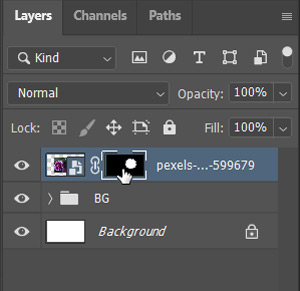
Then open Properties panel under Window menu.

Now fill in your value for feather and it will be applied immediately to the image.

Related Topics:
- Photoshop Gold Text Effect
- How to enlarge an image in Photoshop
- Fade Command in Edit menu in Photoshop
- Search in Photoshop
- Check Spelling in Photoshop
- Find and Replace Text in Photoshop
- Fill in Photoshop
- Stroke in Photoshop
- Content-Aware Fill in Photoshop
- Content-Aware Scale in Photoshop