In this blog, we learn about, ‘What is InDesign’, ‘History of InDesign’, ‘Versions of InDesign’, ‘What is InDesign CC’, ‘What is the difference between InDesign CC & CS’, ‘How is InDesign used’, ‘What does InDesign do’, ‘How much does InDesign CC cost’, ‘Learning InDesign’ & much more.
My name is Lalit Adhikari and we are at LTY. Let’s begin!
Introduction
Adobe InDesign is the industry-leading desktop publishing and page layout designing software application for print and digital media, produced by Adobe Inc.
Primarily used for layout rather than as a content-creation tool, InDesign has is used to combine text, images, vectors and other prepared content into a finished product for publishing.
It has been established as the industry standard which is used by graphic designers and production artists. It can be used to create graphic works such as posters, flyers, brochures, magazines, newspapers, presentations, books and ebooks etc.
It integrates with the rest of the Adobe applications such as Photoshop, Illustrator and Animate. Users from any profession can design, preview, review and produce layout quickly and efficiently.
InDesign also works with word processors such as MS Word, Adobe InCopy to import text. Any designer can make interactive designs by using animation pre-sets and media options in InDesign.
The ultimate job of a layout is to print the best high-quality output in which InDesign has wide selection options as output from PDF X-1 (for print) to a flash (.SWF) file format for a web browser.
History of InDesign
Well, it never hurts to know a little history of anything!
So, before Adobe InDesign, Adobe was enjoying the success in the field of vector production with Adobe Illustrator and image editing with Adobe Photoshop. But they didn’t had any desktop publishing software.
In 1994, Adobe purchased Aldus and acquired most of their software apps with the most notable being PageMaker.
In the years prior to the Adobe–Aldus acquisition, PageMaker, was facing some tough challenges in the professional market especially after the release of QuarkXPress.
Quark had many more features and eventually pushed PageMaker out of the professional desktop publishing market.
Instead of upgrading the Adobe PageMaker, Adobe decided to launch a new product by combining the features of their already successful Adobe Illustrator and Adobe Photoshop.
Adobe also had the first-mover advantage by offering InDesign as the first desktop publishing program native for Mac OS X, as QuarkXPress was only available on earlier versions of the Mac OS at that time.
Adobe, eventually, bundled InDesign with Photoshop and Illustrator and then added additional tools to deliver the CS.
As many designers already used Photoshop and Illustrator, offering InDesign as part of other applications caused it to be adopted more quickly.
Within 10 years of its launch, Adobe InDesign had displaced QuarkXPress as the preeminent desktop publishing tool.
Of-course, they couldn’t encash the same amount of success as of Adobe Illustrator and Adobe Photoshop with Adobe InDesign.
Versions of InDesign
| Serial Number | Versions of InDesign |
|---|---|
| 1 | InDesign 1.0 |
| 2 | InDesign 2.0 |
| 3 | InDesign CS |
| 4 | InDesign CS2 |
| 5 | InDesign Server |
| 6 | InDesign CS3 |
| 7 | InDesign CS3 Server |
| 8 | InDesign CS4 |
| 9 | InDesign CS4 Server |
| 10 | InDesign CS5 |
| 11 | InDesign CS6 |
| 12 | InDesign CC |
What is InDesign CC
Adobe InDesign CC is a part of Adobe’s Creative Cloud which is a collection of applications used for design, production or communication either by print or digital media.
It is available on both Mac OS and Windows based PC.
Just like any other Adobe CC application, it also provides access to other Adobe Resources. These are additional paid services for which Adobe collects additional fees beyond the monthly licencing fee for the CC application.
It includes services like Adobe Stock which provides access to Adobe’s vast collection of Stock Photos and Type kit etc.
What is the difference between InDesign CC and CS
Before CC, Adobe had a single licencing system for all the applications which was called CS.
After 6 versions of Creative Suite, Adobe adopted the subscription-based, requiring to pay monthly or annual fee. It was named as CC.
Most of the features necessary for working on projects are same as well as present in both the CC and CS versions of InDesign.
While InDesign CS is no longer supported by Adobe, it can still be used for many projects, if you have your licenced version of CS still installed in your PC.
InDesign CC has not received any significant update since CS version when compared to other CC applications.
How is InDesign used
InDesign is used in a similar manner as any other designing application. In-fact, InDesign is a lot less complicated than some popular applications like Adobe Illustrator or Adobe Photoshop.
It is also one of the top choice of professionals for creating layouts.
What does Adobe InDesign do
Adobe InDesign in itself, does nothing. The designer or professional working on it has to do the work (pun intended!).
Adobe InDesign provides all the necessary tools and features in a simplified way, to design pages and visual layouts for both print as well as digital media.
It is especially useful for creating documents containing multiple pages, layout with combining text and images or with significant amount of text.
How much does InDesign CC cost
Adobe InDesign CC is available as a subscription and the cost for InDesign CC varies based upon the subscription plan selected and subject to change as per Adobe.
An individual subscription for only InDesign is $20.99 per month when subscribed for a full year and $31.49 per month if subscribed only for a single month.
Adobe also offers a CC plan that includes InDesign along with more than 20+ other Adobe apps which costs $52.99 per month or $79.49 per month if only subscribed for a single month.
Academic discounts are available for Creative Cloud, including InDesign. Students and teachers can subscribe to all the Creative Cloud apps for $19.99 per month for an annual plan with proof they work at or attend an eligible educational institution. There is no month-to-month option for the discounted fees.
All prices mentioned above, are subject to change with time and Adobe. For more detailed and updated price please check here.
Learning InDesign
There are several options to learn InDesign. You can attend live classes in any institute or college etc., or you can read books, tutorials or watch video tutorials.
What is InDesign used for
InDesign is used for creating Print and Digital Media graphics like books, flyers, magazines, newspaper and brochures.
When to use InDesign
InDesign is used, whenever we are creating documents that are graphically rich with highly designed layouts combining text and graphics.
It is recommended to use InDesign for creating flyers, brochures, magazines, newsletters and other documents with complex layout needs that go beyond the capabilities of standard word processing tools.

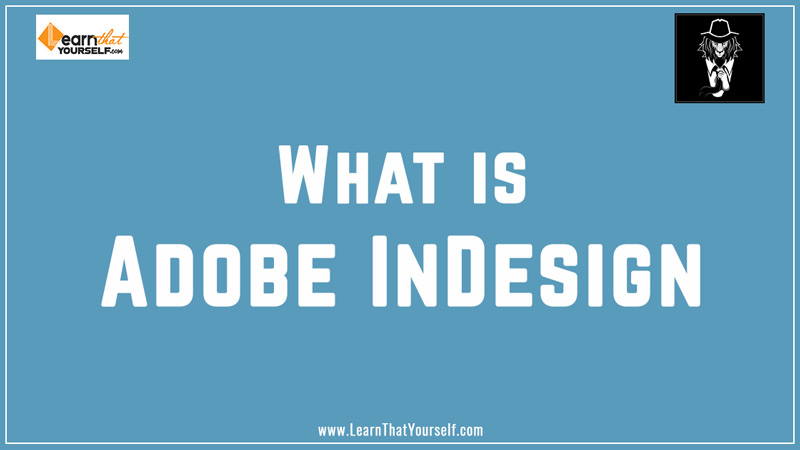


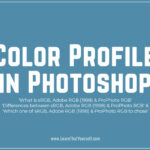
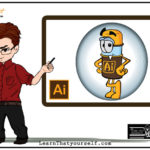

Thanks
Nicely explained. Thanks!