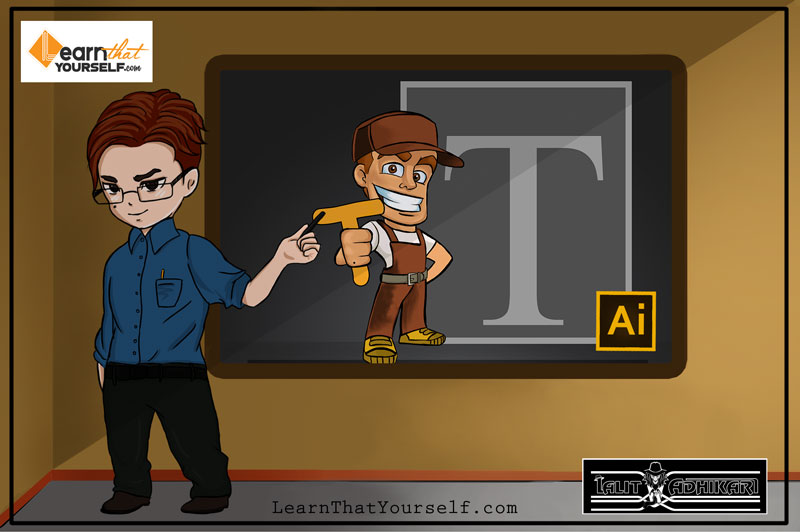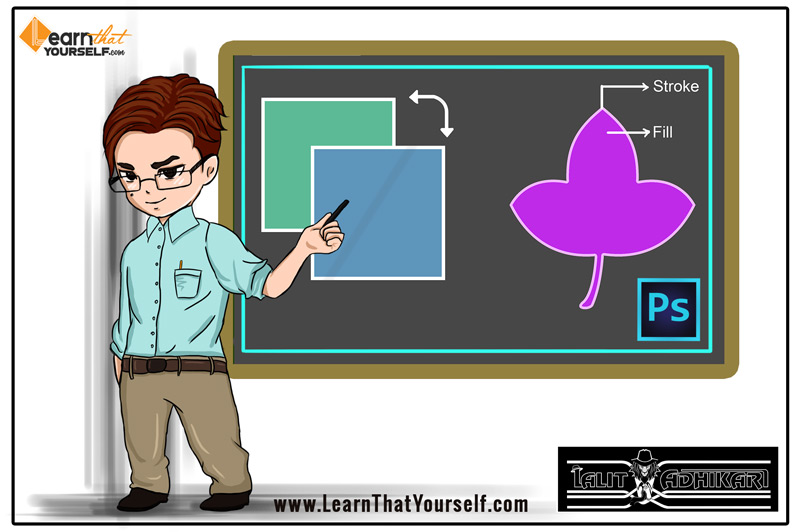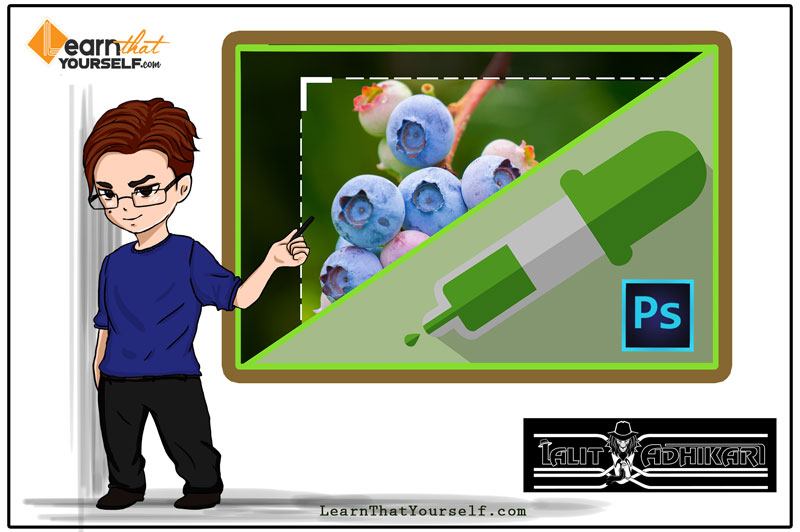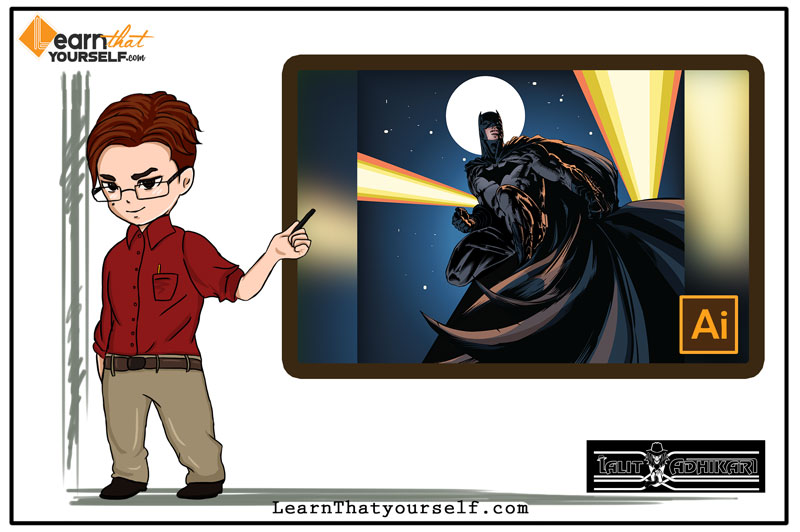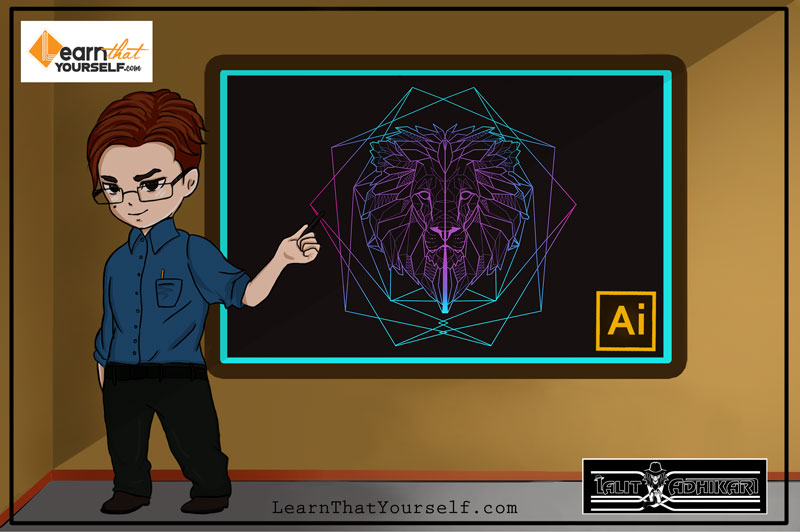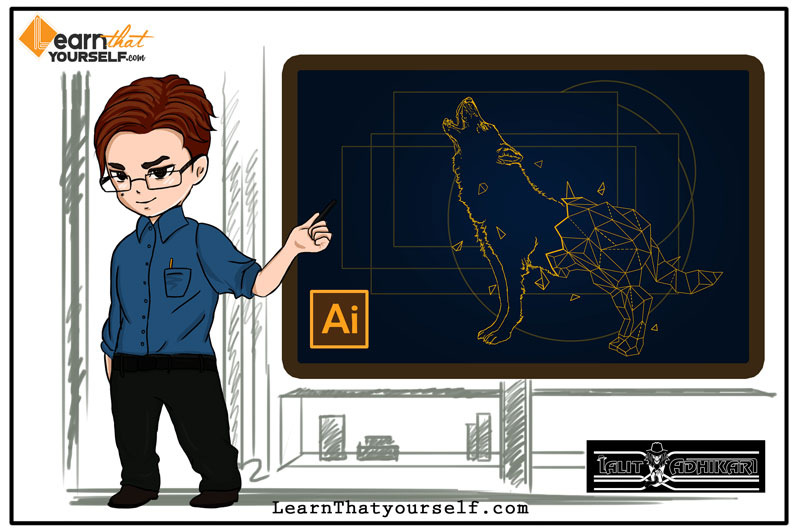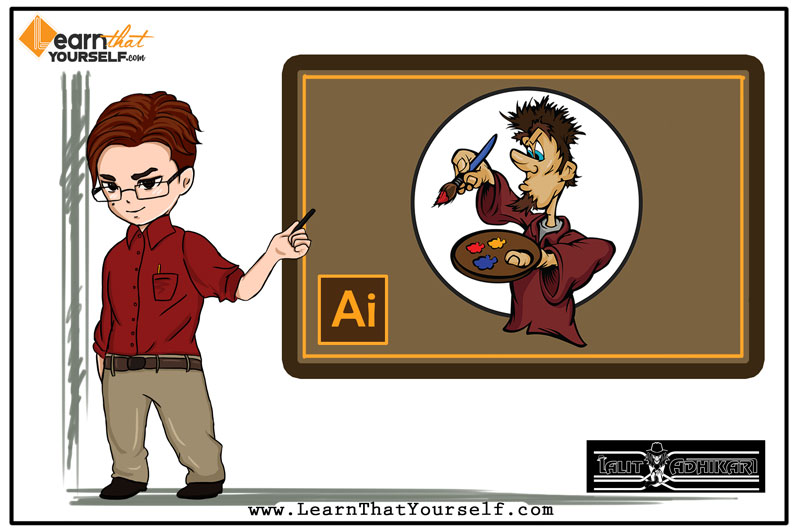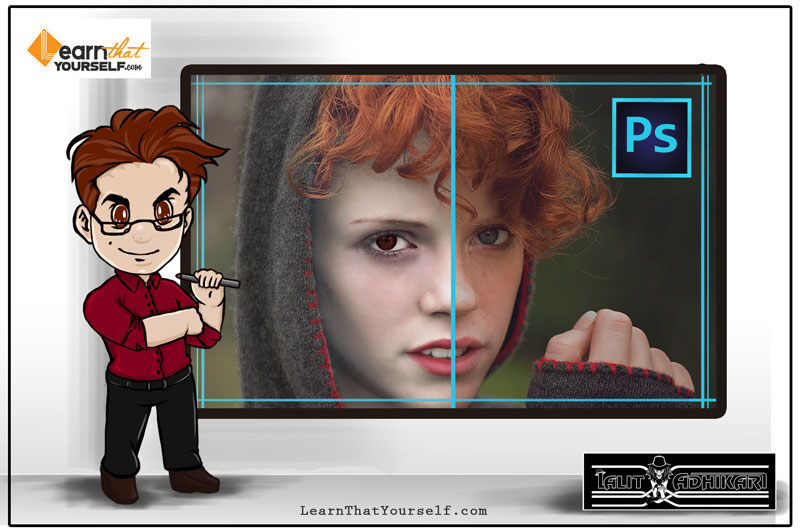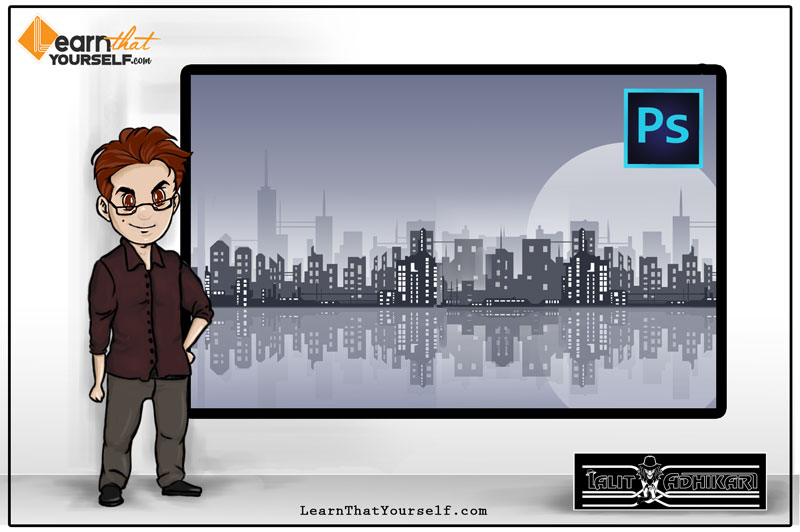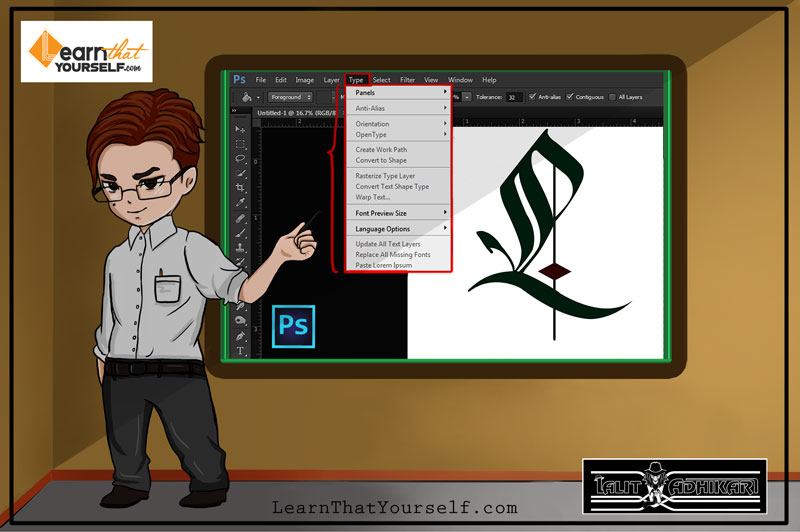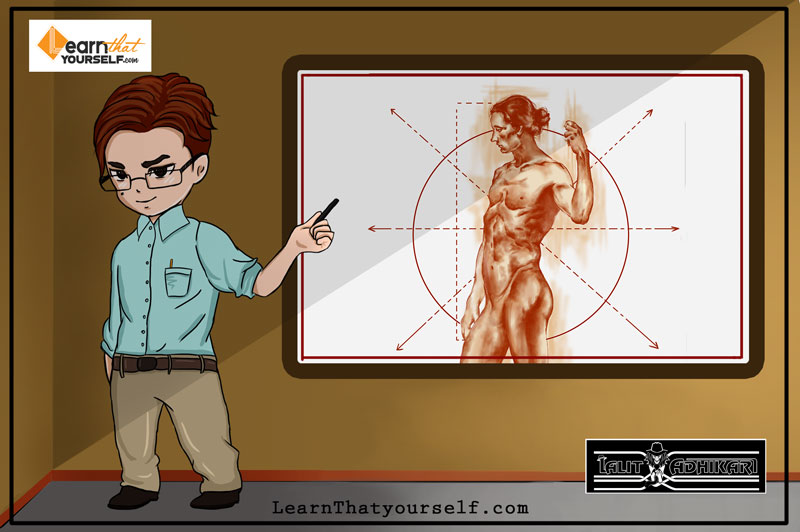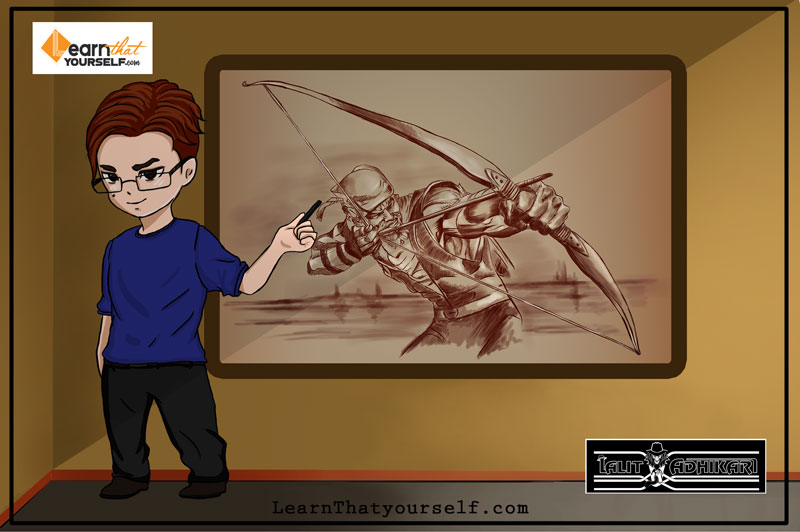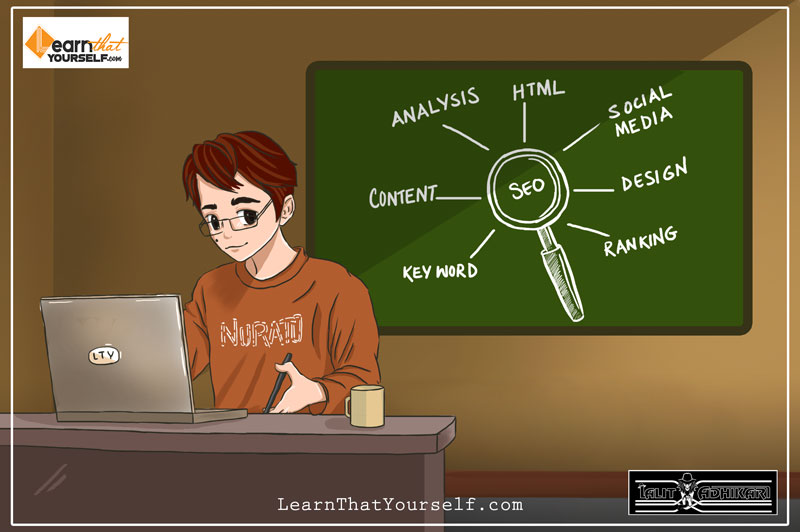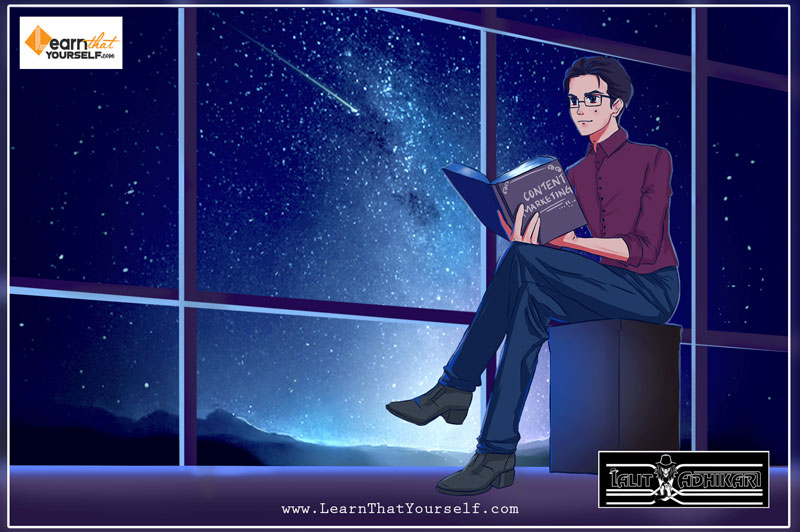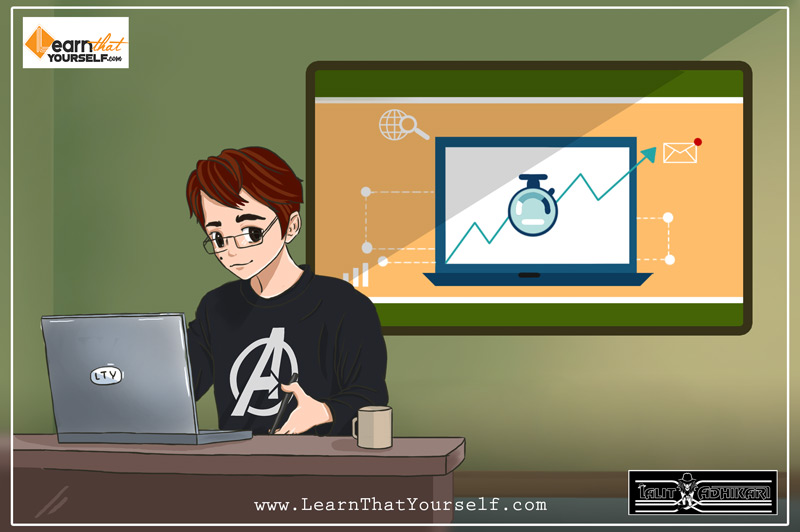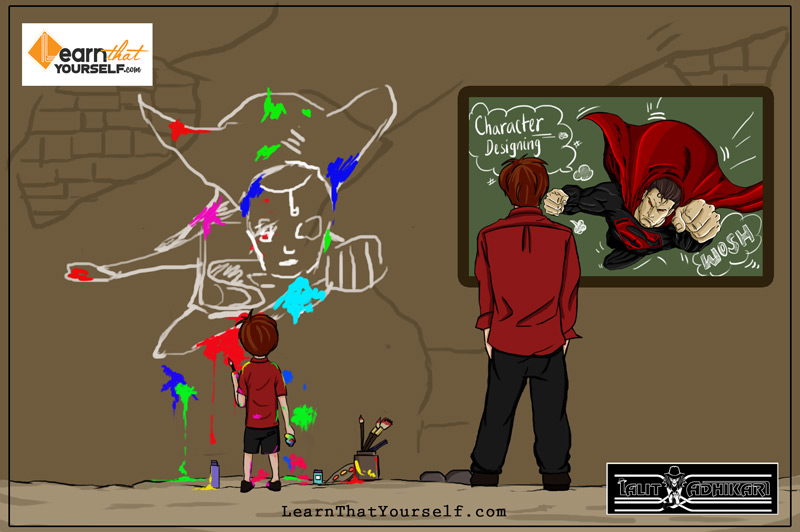In this Photoshop Lesson, we’ll learn about ‘What is Purge in Photoshop‘. Purge command is found under Edit menu in Photoshop. This one of the methods used to delete Photoshop Caches.
My name is Lalit Adhikari and we are at LTY. Let’s begin!
Related Topics:
Purge command
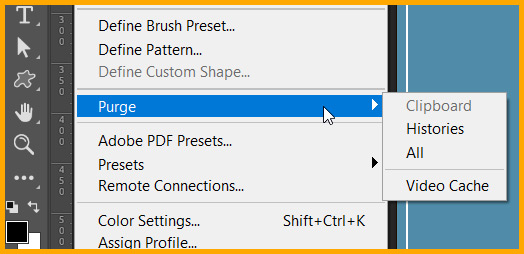
Purge command is used to delete all the Photoshop memory off the RAM which includes Clipboard, Histories, All and Video Cache. These different options other than All, will delete the cache files related to that particular option.
- Clipboard: This will remove files stored by coping in photoshop.
- Histories: This will remove all the history associated with the file open in photoshop.
- All: This will delete all the cache files.
- Video Cache: This will remove all video related cache.
Manually clearing one or more of these, may recover RAM but may impact our work. We can’t revert our image to an earlier state.
Related Topics: